Since i started using the Soundbrenner Pulse and its Metronome app i’ve had serious problems connecting it to Ableton Live with Link. I read through the troubleshooting page forever. Added firewall rules everywhere. Checked the network traffic going from and to the laptop and the phone. Nothing. Almost nothing. The worst part was that somehow random suddenly the connection would work. Even more frustrating: i seemed to be the only one with these problems.
Suddenly it became obvious to me. If no one has these problems, it must be the network. Obviously the phone has to work from WiFi. My wireless network must be up to date and all should be fine, but it does work with these newfangled mesh repeaters. So my idea was: why not connect the laptop directly to the phone’s mobile hot spot and cut out the router and mesh network?
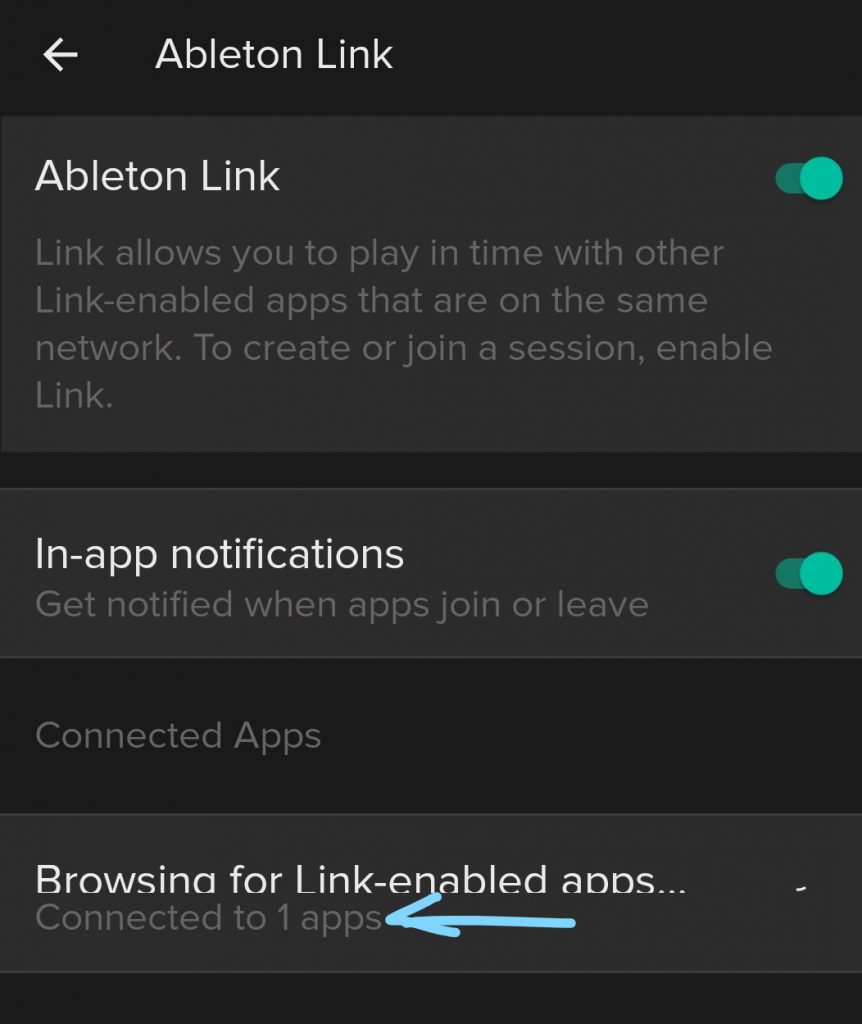
Suddenly everything connected flawlessly. If you ever want to use Ableton Live Link, make sure its a straight connection between devices. Any router or repeater can wreck the connection, or the reliability of the connection. Another problem finally solved.
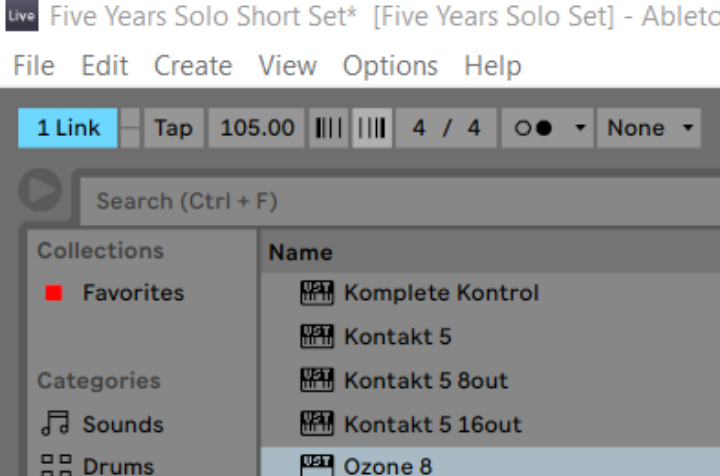
Was it all so simple.
I have the same problem – read all the (useless) troubleshooting guides, tried deactivating firewalls, opening ports swapping networks…all to no avail.
Stumbled upon this solution and lo and behold…no change!!!
Not a sausage. It just will not link.
Hmm… I have the luck to be able to test with two laptops connecting via the same network. That kind of setup allow you to at least check one side of the connection.
I also had the luck to work with a brand new laptop and phone just now. Setup Ableton Link on the laptop. It nicely asks to punch through the firewall. Install the Metronome app on the phone. Both connected to the same simple cheap Wifi access point and bam! Instant connection. The metronome follows any song.
Maybe the latest software (Ableton 11 and Android 11) fixes something? If you want we can dive deeper into it. DM me on Instagram or Facebook.