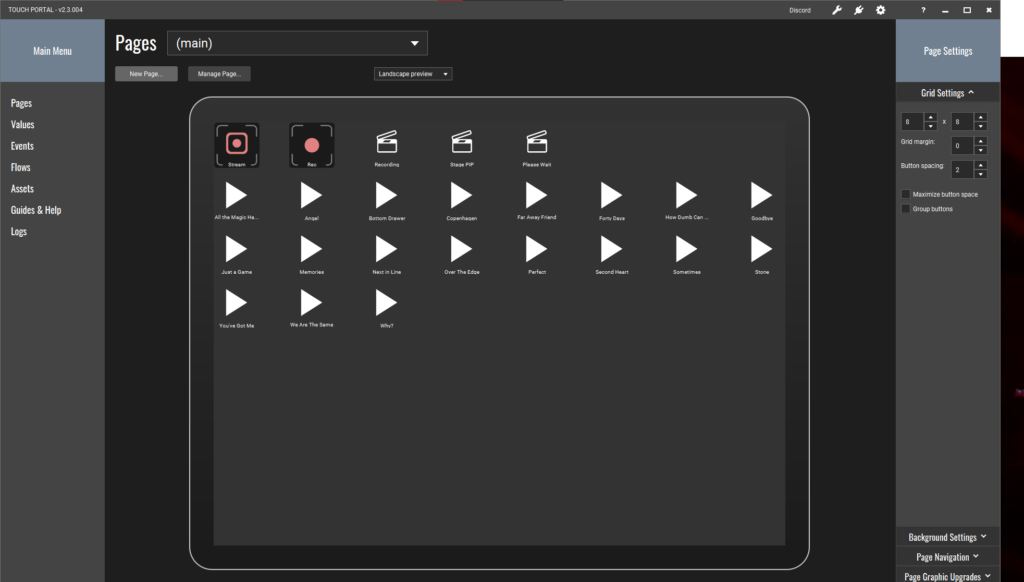Running a live stream with OBS can be tough if you want to have a little bit of a show and you’re making music at the same time. In OBS you can dynamically change whole scenes or switch individual sources (video clips, images, text, cameras, audio) on and off. In my case I want to launch different video clips for different songs. And I have a panic scene without camera and audio to just show that I’m busy fixing something. Fortunately OBS is full of neat little tricks to allow you to run the show with just keyboard shortcuts, or if you want to, with a push of a button on a remote control. No need to wander around with the mouse to try to hit the right spot.

One of the many options is an Elgato Stream Deck but I always hesitated to buy it. The different sizes cater for different needs, but I find it a bit pricey for just the single purpose of controlling OBS remotely. As a musician it seemed more logical to use a Novation Launchpad or other MIDI controller. The Stream Deck is the Rolls Royce option, no doubt, but it is an investment.
Unfortunately there is no standard MIDI support for OBS and also it needs to be two-way. When you push a button this sends a message and to light up the button to confirm your choice OBS needs to report back. That is what I would expect to happen on a Launchpad. You also need to map OBS events to MIDI keys. A Launchpad has very specific key sequence per row of buttons. Up to now I did not find an acceptable plugin or solution for MIDI. If you have please let me know.

Maybe you noticed the mobile option in the Elgato line-up above? For the past months I controlled OBS remotely using a phone or the iPad, but I didn’t use the Elgato Mobile app. You can opt for Elgato mobile, but it has a monthly or yearly subscription model. Again there are more affordable options. All starting with installation of the websocket plug-in in OBS. There are several to choose from. I’ve used the StreamControl app the longest, but eventually reached its limits. If you have just a set of scenes to control it’s perfect. It couldn’t handle my 20+ video sources to choose from during a live stream.
Please note that if you use Streamlabs OBS you can remote control with the Streamlabs Deck app. The Streamlabs Deck app can be paired with a QR code. I have the pure OBS version running, so this is why I need the websocket plug-in and I can’t use the Deck app.
Eventually I stepped up to Touch Portal and that is what I use now. It can do your dishes, the laundry and reserve a table for your next dinner and also controls OBS. It also needs the OBS websocket plugin by the way. It has a companion Touch Portal app that you can install. I use the paid version on an iPad so I can use the full surface of the iPad to remote control so in total I invested 14 euro. I saw no other way to be fully in control and up to know it hasn’t failed me. If you have found a better way to remote control OBS during a live stream show, please let me know in the comments!