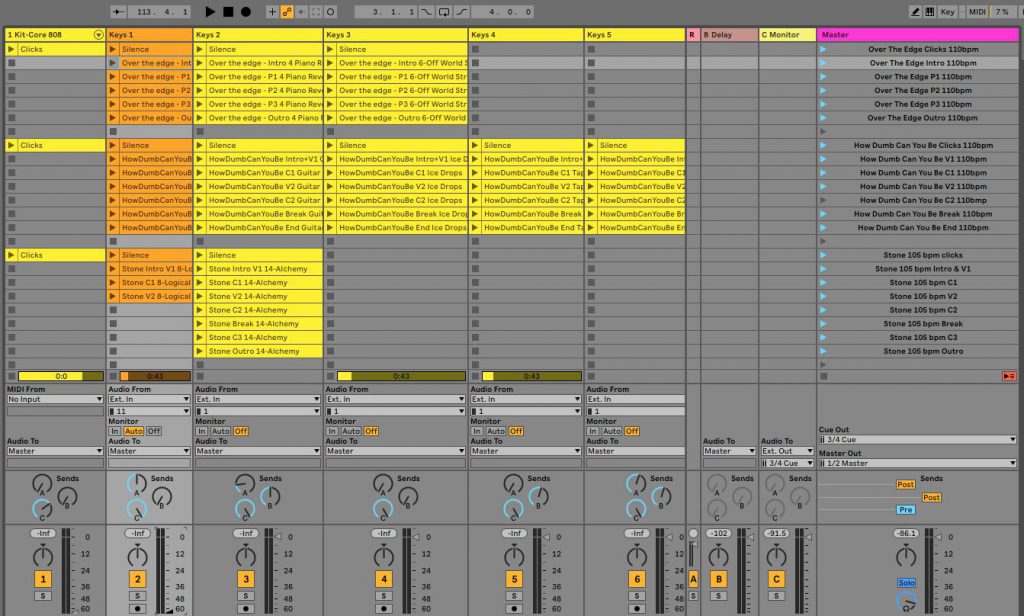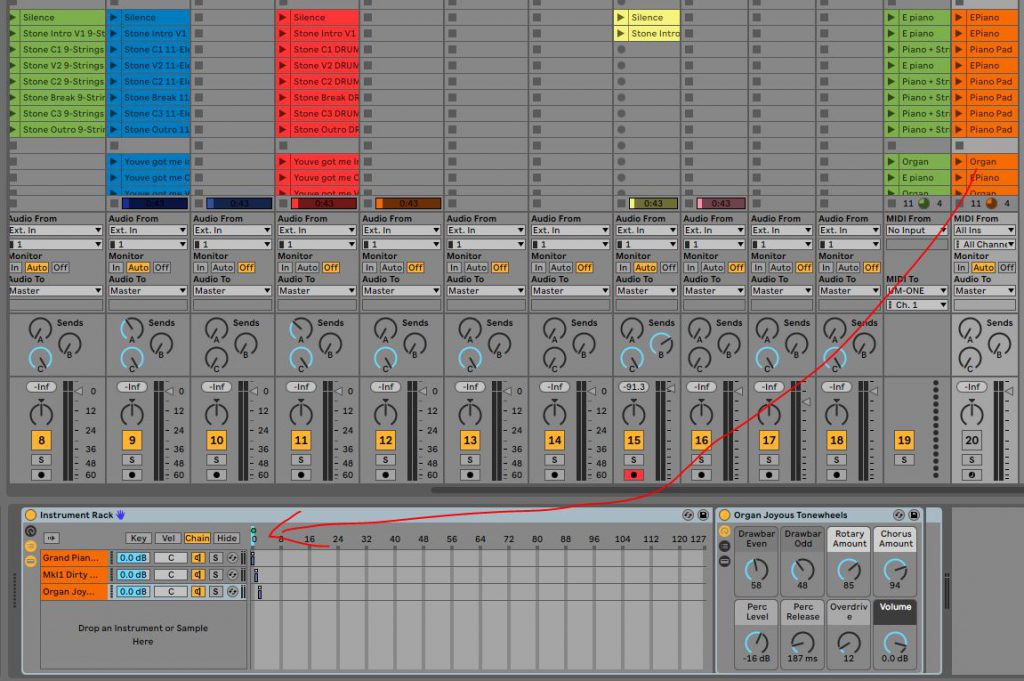This is a short story about something that you take for granted in this high-tech age. That you can connect anything to anything and that it just works. This time I tripped over something that did not work and it reminded me harshly that there are classic electrical laws to take in to account: impedance matching. Even more embarrassing is that I am actually an electrical engineer that switched to computer science and music.

So these days I am working on my stage monitoring. Of course its at least my performers dream to have wireless in-ear monitoring, but then you will find that you have to invest at least hundreds of euros and you can easily go up to several thousands. This is why I started experimenting with a simple wired stereo in-ear monitoring system. The Zoom L-12 mixer/recorder that I am using has 4 mix outputs for monitoring so that is the starting point.
Lets try to set the impedance story straight without getting too technical. For that you can go to the wiki page about the subject. In short its about getting the energy from the output (a mixer) optimally to the input (headset, amplifier) of the connected device. Otherwise its kind of like fitting a wide garden hose to something that is too small. The electrical equivalent: the output impedance should be lower than the input impedance. As a rule of thumb you can expect for outputs:
- 100 ohm to 600 ohm output impedance from line outputs
- 0.1 ohm or less from an amplifier
And for input impedance:
- 10K ohm input impedance or more for line inputs
- An average of 32 ohms for headphones, but it can range from 8-600 ohm
- Around 8 ohms for speakers
This only applies to unbalanced outputs and inputs. So that means jack plugs and speaker connections. The transformers used in balanced outputs and inputs will usually match without you having to worry about it.
Enough theory. It is always a good idea to start with the ‘zero’ option. Lets connect a simple Shure SE215 earphone to the L-12 monitoring output. It says ‘Phones’. Easy peasy. The sound comes out, but the lows are kind of missing. I just skipped over this this, because I just thought that this was the quality of the output from the L-12. Looking back this was not surprising. If you check the SE215 spec sheet you will find that with an average input impedance of 17 ohm this earphone is quite hard to drive!
A lot of energy is therefore lost, because the output impedance of the L-12 turns out to be 100 ohms. This output qualifies as a line output driver, expecting a high-impedance amplifier to pick up the signal. Actually connecting earphones to this connector is a bad idea! Listening however with a directly connected Sennheiser HD 280 Pro is a more pleasant experience. This is easily explained by its more friendly 64 ohm impedance. Energy is transferred not very efficiently (almost halved), but much more efficiently than with the Shure!
So then I first looked at the Behringer P2, a small active monitoring amplifier. It uses two AAA batteries. You can connect XLR or a stereo jack plug. Since the L-12 has stereo jack monitoring outputs, this seemed to be the way. When connecting it all and the SE215 the result was very disappointing. Like listening to overly compressed, pumping audio, with completely random frequency dips and a lot of noise. Another impedance mismatch?
I immediately blamed the Behringer P2. But when you scout for reviews, this device invariably comes out as top rated with a lot of very happy users. How is this possible? I still don’t know. Particularly vexing is that there is no specification of the input impedance of the P2. It must be that however. Because when I connect the balanced input to a balanced output, it all sounds fine. Possibly no-one uses the unbalanced jack of the P2.
This is why have fallen back to using the Thomann mini body pack 2. It allows me to use long cables and gives me volume control on the belt mounted device. The sound isn’t perfect, because the 100 ohm output still has to drive the SE215. I am still looking for that perfect wired monitoring solution. Any ideas?